Change Smart Hub region on Samsung Smart TV E, F,J,H series
in the service menu (SM)
Change language TV
-
- When TV have off state you can press in series key: INFO MENU MUTE POWER – and TV on and open the service menu.
- Select only arrow up and down OPTION-click Input
- after you can switchin – LOCAL SET, for example, CIS_RUSIA instead of EU.
(You can change the EU/ EU_ITALY/ EU_GER/ EU_FRANCE/ EU_BENELUX/ EU_SPAIN/ EU_UK/ CIS_CA_MS/ NORDIC/ CIS_RUSSIA/ CIS_UKR/ EU_TURKEY) 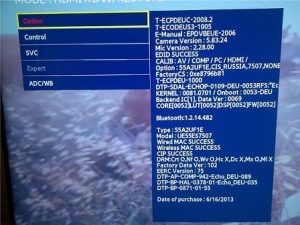
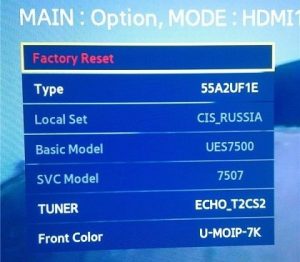
- Turn on the TV go MENU-SYSTEM-LANGUAGE choose from the list Russian (or в SМ at once set the menu language in Control – Sub option-PnPLanguage change EU to RUS).
- Next, be sure to return to the SМ and switch on RS-232 Jack – Debug и Watchdog – Of – This will enable the service port and TV timer errors at critical values, reboot the system.
- When the TV is in TV mode, press the quick succession press INFO FACTORY If the menu is not displayed – repeat;
- In Оptions change LocalSet EU to , for example, CIS_RUSSIAN
- If you need to change or to add the missing language menu, go Control – Sub option – language and changes to the one that is needed.
- Exit from menu FACTORY FACTORY
