LG smartTV change region with WebOS
- Some of the service modes such as EZ_ADJUST or IN_START are secured with a password that must be entered with the standard remote control . Currently there are two known passwords: ‘0000’ and ‘0413’. You have to try which one works with your firmware version.
- 1. Press ADJUST (You enter in Service Menu)
- 2. Select Area Option and press OK
- 3. You should change digital number in “Area Option” and press OK (tables are below)
- You will see in “Language&Country“ new changes
- 4. “Continent Index” there’s number 0…127.
It means (Example) if AreaCode = 3128 and ContinentIndex = 56, so range starts from 3072 (3128-56=3072) and ends 3199 (3128+(127-56)=3199). If You see black/white TV You can try change it number. The numbers of the region code from 0 to 127 belong to one region, numbers from 128 to 255 to another region, numbers from 256 to 383 to the next region, and so on to 65535 with a difference of 128 digits. In total, there are 512 regions. - 5. Reboot the TV
- 6. Go to Settings, go to General and go to Location Settings – Change the Services location to you country.
|
For TV 2017 and up with WebOS 3.5 there is different range for region CIS |
|
| 3640 | For Russia, Belarus |
| 3642 | For Ukraine (to enable certified WiFi range) |
| For WebOs 1,2,3 | |
| 3328-3455 |
region PH (Philippines) |
| 2944-3071 | region JP (Japan) |
| 2816-2943 | region EC (Ecuador and the countries of South America) |
| 2688-2815 | region AR (Argentina and the countries of South America) |
| 2560-2687 | region РЕ (Peru and the countries of South America) |
| 2432-2559 | region CL (Chile and the countries of South America) |
| 2304-2431 | region BR (Brazil, the countries of South America and the Caribbean) |
| 2176-2303 | region HN (Honduras, USA, Canada, Mexico and the countries of Central America) |
| 2048-2175 | region MX (Mexico, USA, Canada and the countries of Central America) |
| 1920-2047 | region СА (Canada, USA, Mexico) |
| 1792-1919 | region US (USA, Canada, Mexico) |
| 1664-1791 | region KR (Korea) |
| 1536-1663 | region HK (Hong Kong) |
| 1408-1535 | region CN (China) |
| 1280-1407 | region РА (Panama, Taiwan and the Caribbean) |
| 1152-1279 | region СО (Colombia, Taiwan and the countries of Central America) |
| 1024-1151 | region TW (Taiwan and the countries of Central America) |
| 896-1023 | region IL (Israel, Palestine) |
| 768-895 | region JA (countries in Africa and the Middle East) |
| 640-767 | region AJ (Australia, New Zealand, India and the countries of South-East Asia) |
| 512-639 | region ETC-EU (Russia, Ukraine, Belarus, Kazakhstan, Uzbekistan, Kyrgyzstan, Georgia, Armenia, Azerbaijan, Turkey, Iraq, South Africa, Ghana, Algeria, Kenya, Morocco and European countries) After selecting a country, you need to reset the settings to factory settings! |
| 384-512 | region West-EU (Russia, Ukraine, Belarus, Kazakhstan, Uzbekistan, Kirghizia, Georgia, Armenia, Azerbaijan, Turkey, Iraq, South Africa, Ghana, Algeria, Kenya, Morocco and European countries) after choosing the country, reset the settings to the factory! |
| 256-383 | region East-EU (Russia, Ukraine, Belarus, Kazakhstan, Uzbekistan, Kirghizia, Georgia, Armenia, Azerbaijan, Turkey, Iraq, South Africa, Ghana, Algeria, Kenya, Morocco and European countries) after choosing the country, reset the settings to the factory! |
| 128-255 | region Non-Nordic (Russia, Ukraine, Belarus, Kazakhstan, Uzbekistan, Kirghizia, Georgia, Armenia, Azerbaijan, Turkey, Iraq, South Africa, Ghana, Algeria, Kenya, Morocco and European countries) after choosing the country, reset the settings to the factory! |
| 0-127 | region Nordic (Russia, Ukraine, Belarus, Kazakhstan, Uzbekistan, Kyrgyzstan, Georgia, Armenia, Azerbaijan, Turkey, Iraq, South Africa, Ghana, Algeria, Kenya, Morocco and European countries) after choosing the country, reset the settings to the factory ones! |


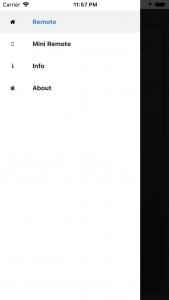
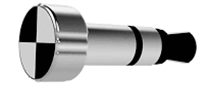

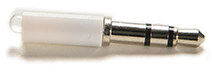

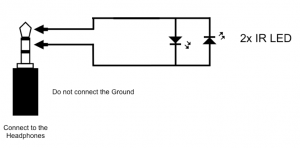 Be attentive when working with the settings, illiterate use of may damage the TV !
Be attentive when working with the settings, illiterate use of may damage the TV !